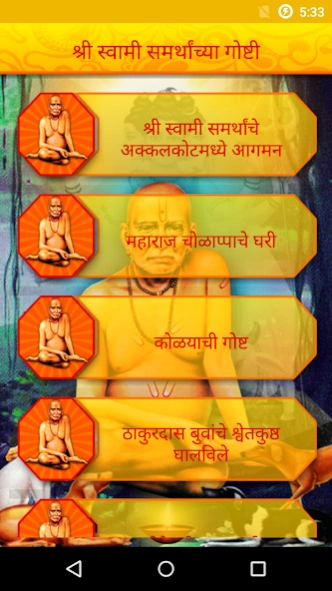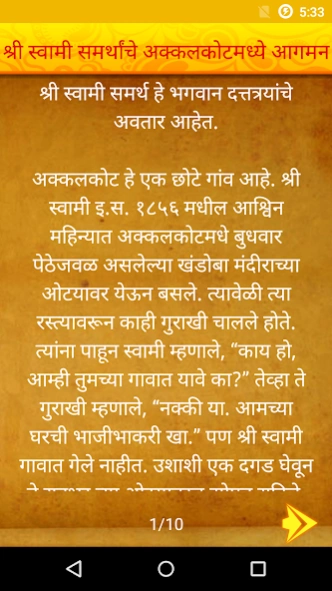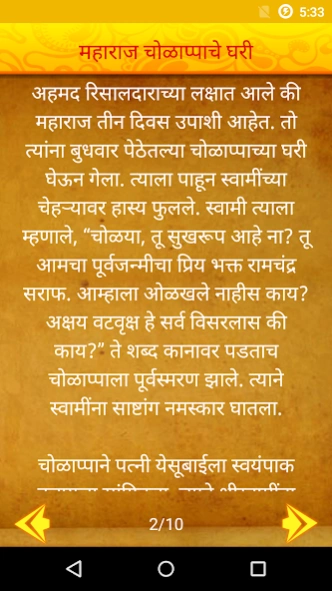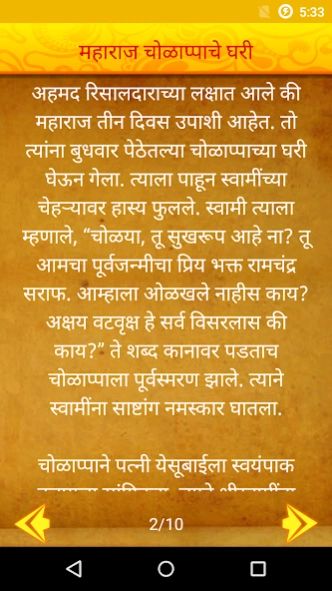Swami Samartha Stories 1.1
Free Version
Publisher Description
Swami Samartha Stories - Swami Samarthancha Katha marathi madhe.
Here you will get all stories of Swami Samartha | स्वामी समर्थांच्या कथा.
Swami Samarth Maharaj more commonly Shri Swami Samarth Maharaj of Akkalkot. He was also lovingly referred to as Swami Samartha or Akkalkot Maharaj by his devotees.
If you want to know more about Swami Samartha, then this is the best option for you.
The description of Shri Swami Samarth's appearance has been based on the vivid descriptions given by close devotees. Though he was seen at an advanced age, his skin was not wrinkled.
He was very tall and his hands were long, extending up to his knees. His belly was protruding and he had broad shoulders. His complexion was fair and pinkish.
He had big ears with thin and long ear-lobes which shook with the slightest movement of his body. He had long feet.
Swami Samartha adorned a sacred mark (thilakam) on his forehead. He always wore a codpiece (kaupina). He had a fine set of teeth and a big and deep navel. He always wore a tulasi-rosary (which is very different from rudraksha) and a crystal (sphatika). He had ear-rings inset with gems.
Download Swami Samartha Stories.
About Swami Samartha Stories
Swami Samartha Stories is a free app for Android published in the Reference Tools list of apps, part of Education.
The company that develops Swami Samartha Stories is Tiger Queen Apps. The latest version released by its developer is 1.1.
To install Swami Samartha Stories on your Android device, just click the green Continue To App button above to start the installation process. The app is listed on our website since 2017-03-21 and was downloaded 28 times. We have already checked if the download link is safe, however for your own protection we recommend that you scan the downloaded app with your antivirus. Your antivirus may detect the Swami Samartha Stories as malware as malware if the download link to com.marathi_apps.swami_samartha_stories is broken.
How to install Swami Samartha Stories on your Android device:
- Click on the Continue To App button on our website. This will redirect you to Google Play.
- Once the Swami Samartha Stories is shown in the Google Play listing of your Android device, you can start its download and installation. Tap on the Install button located below the search bar and to the right of the app icon.
- A pop-up window with the permissions required by Swami Samartha Stories will be shown. Click on Accept to continue the process.
- Swami Samartha Stories will be downloaded onto your device, displaying a progress. Once the download completes, the installation will start and you'll get a notification after the installation is finished.